How To Install Fedora 18.
Linux users have been waiting quite some time for Fedora 18. The final release has been postponed seven times, for a total of more than two months, from the originally planned release date of 6 November 2012 to the actual release on 15 January 2013.
A few other highlights of this release:
- Linux kernel 3.6.11 - This means it has a lot of new device drivers and hardware support. For example, this is one of the very few current Linux distributions which supports the Ralink 3290 WiFi adapter in my HP Pavilion dm1-4310 out of the box.
- X.org X Server 1.13.1 - Supports my various Intel and AMD/ATI Radeon graphic adapters with the FOSS radeon driver. I don't currently have anything with a nVidia adapter, so I can't comment on support for that.
- Gnome 3.6.2
- Firefox 18.0 - Keeping up with Firefox releases is not exactly easy any more. In fact, you have to install the latest updates after completing the base installation to get up to 18.0.
- LibreOffice 3.6.3.2 - Writer, Calc, Draw and Impress all included
- Shotwell 0.13.1 - Photo management
- Rhythmbox 2.98 - Audio player
- Totem 3.6.3 - Gnome movie player
But Now We share about install fedora 18
How To Install Fedora 18
1. Setting Boot Priority In Bios
2. Please Insert CD Fedora 18
3.Click Start Fedora in basic mode after it you click Troubleshout or INSTALL FEDORA 18
4.ClickInstall To Hard disk
5.Chosee Language
here we are setting
1. type keyboard2. date and time3.storage instalation
LOOK THE PICTURE OK
when you're done click done
after setting the date we set the linux partition but here I recomended partition appropriate system manually
click continou you back in main menu
6. Click Begin Installation
7.Setting Root Pasword
8.Wait Proses until 100% the computer will be reboot
9.click Forward
10.click Forward
11.settin user account and your pasword
12. click finish the computer will be reboot
13. FEDORA 18


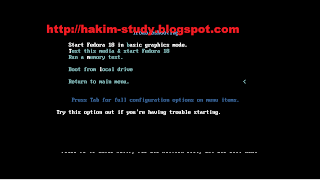
















0 comments:
Speak up your mind
Tell us what you're thinking... !